The Twitter client app that pre-loaded on Nokia N9 is very basic that there is no option to share photo with it.
Here I'm gonna show you a quite conventional way to share photo on twitter with your Nokia N9.
First you need to have a twitpic account by authorize the app with your twitter account.
Once you are done, on the right side of the page you will see "Uploading via Email". Copy that email address and add it in your contact, name it "Twitpic" or anything as you like.
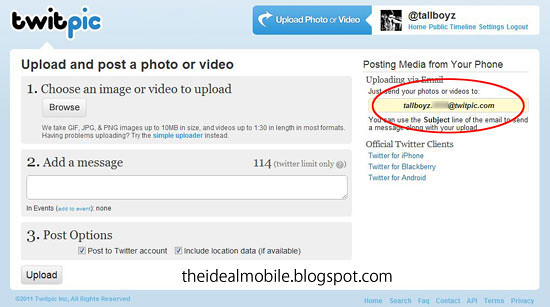
After that you can start sharing photo on twitter.
Snap a photo

Go to gallery and press the sharing button
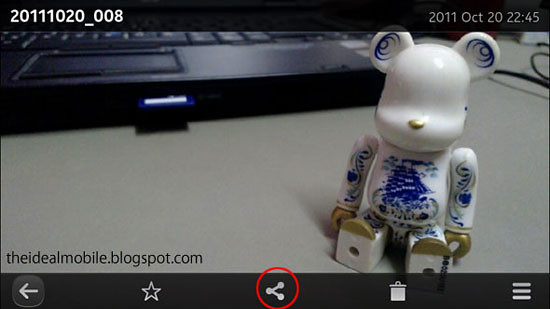
Select sharing via mail
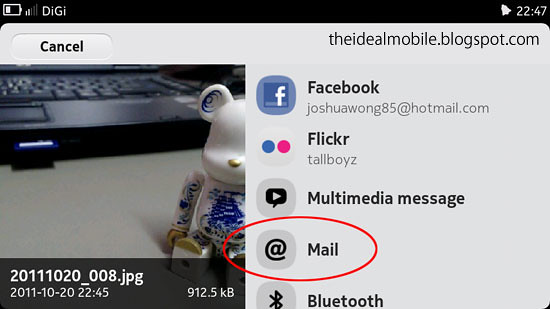
Send it to the twitpic's email that you have saved in your contact and on the subject will be your tweet's contain. Click on next and it will send to twitpic and uploaded on your twitter timeline.
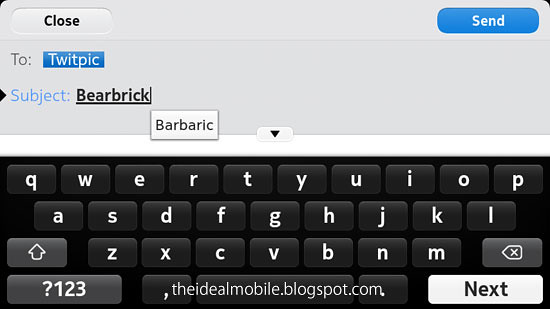
It'll take about a minutes to post it on twitter.
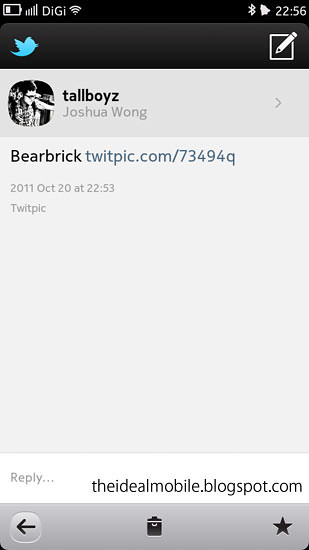
There you go, you can share your photo to twitter with your Nokia N9
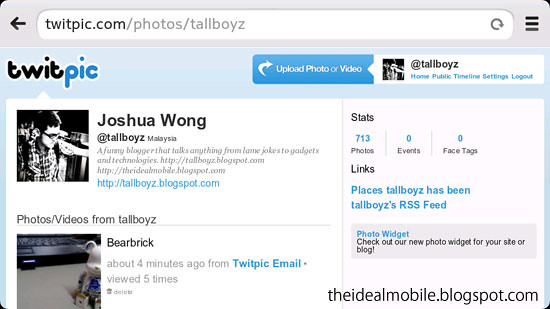
p/s tip from Amanda that there will be an update of the twitter client for Nokia N9 & N950 that supports twitter photo sharing.
[Thursday, October 20, 2011
|
0
comments
]

0 comments
Post a Comment